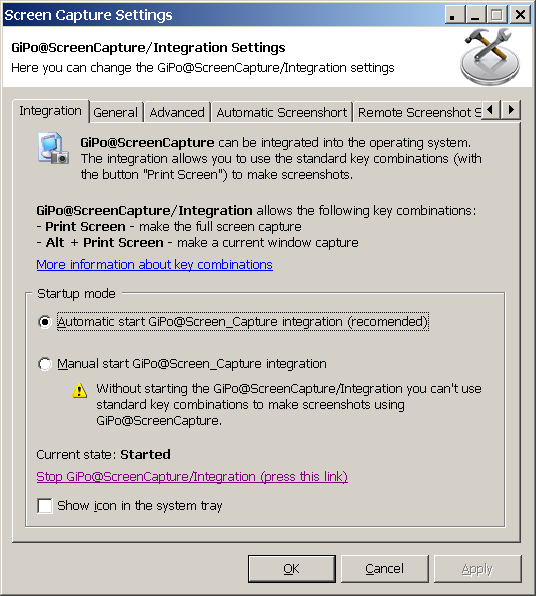GiPo@ScreenCapture 1.8
Free Trial Version
Publisher Description
GiPo@ScreenCapture is a set of utilities for Windows 95/98/ME/NT/2000/XP which provides an easy way to make full screen and current window screenshot.
The GiPo@ScreenCapture pack contains the following components:
Remote_Screenshot - allows the remote full screen capturing via intranet as well as via Internet. Contains the HTTP/HTTPS server and HTTP client.
Automatic_Screenshot - makes automatically a full screen capture via predefined time intervals.
Screenshot_Integration - integrates into the operating system and catches the standard shortcut key (Print Screen) when you want to make a screenshot.
The Screenshot_Integration replaces the standard shortcut key (Print Screen) and allows you to make screenshots directly to the file or to the printer. You may save screenshot to the image file in the following formats: BMP, GIF, JPG, PNG, TIF, TGA, PCX, etc. Also you may perform advanced image operations with the screenshots, such as: grayscale an image, invert image colors, resize and rotate an image. If you want to do other operations with the image file, you can write you own script. The Screenshot_Integration automatically executes this script.
The Automatic_Screenshot can work as service Windows NT and as standard windows GUI application. You may configure this tool to make screenshorts via special predefined time intervals, and save the result into the special folder.
The Remote_Screenshot contains two parts: HTTP/HTTPS server and client. With HTTP client you may receive screenshots from the computer where server was installed. Besides, you may administrate access privileges to the server and screenshot image quality (image type, resize, rotate, invert, etc).
About GiPo@ScreenCapture
GiPo@ScreenCapture is a free trial software published in the Screen Capture list of programs, part of Graphic Apps.
This Screen Capture program is available in English, German. It was last updated on 19 March, 2024. GiPo@ScreenCapture is compatible with the following operating systems: Windows.
The company that develops GiPo@ScreenCapture is Gibin Software House. The latest version released by its developer is 1.8. This version was rated by 1 users of our site and has an average rating of 3.0.
The download we have available for GiPo@ScreenCapture has a file size of 2.10 MB. Just click the green Download button above to start the downloading process. The program is listed on our website since 2007-01-26 and was downloaded 203 times. We have already checked if the download link is safe, however for your own protection we recommend that you scan the downloaded software with your antivirus. Your antivirus may detect the GiPo@ScreenCapture as malware if the download link is broken.
How to install GiPo@ScreenCapture on your Windows device:
- Click on the Download button on our website. This will start the download from the website of the developer.
- Once the GiPo@ScreenCapture is downloaded click on it to start the setup process (assuming you are on a desktop computer).
- When the installation is finished you should be able to see and run the program.